The last year has been far from normal and so has the teaching for many of our customers. So, we wanted to make sure you were aware of the updates we made in response to the pandemic.
Sometimes, you may find that a course suits your needs, but you are in a situation where the students won’t be able to do the hands-on practical tasks. This is most likely due to one of these three scenarios:
- You are teaching one or more classes 100% virtually.
- You are teaching both in-person and synchronous online at the same time, but trying to use the same curriculum for both.
- You want to teach the theory, but don’t have the recommended equipment to carry out the hands-on tasks.
The good news is that you can click to hide the hands-on practical tasks on a class-level basis. This means that you can have one class/group that works through a course using the hands-on practical lessons and their corresponding assessments, and another class/group that works through the course that you’ve assigned, but without any hands-on practicals or related assessments.
This feature can be turned on or off at any point as you go through the year, and will apply to any coursework assigned to that group (i.e. both LJ Create courses as well as your own custom courses), so you can quickly respond if your teaching situation changes.
Follow these steps to hide the hands-on practical tasks and the hands-on assessments.
- Click on Classes/Edit in the left-hand menu.
- Select the desired class.
- Click on the pencil icon to open the class editing options.
- In the options that appear, click in the box to “Hide hands-on practical lessons” for that class.
- Click “Close.”
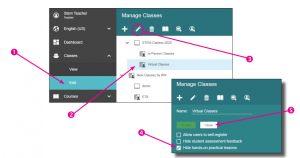
There is also a corresponding Exclude practical lessons check box in the Reports section. If you clicked the box to hide the hands-on practical lessons in the Classes/Edit section, you’ll also want to click this box in the Reports view.
Additionally, even if you left the hands-on practical lessons visible to your students, if they haven’t been able to get much hands-on time in the lab or workshop there may be some gaps in their progress through the courses they have been assigned. The Exclude practical lessons check box allows you to remove these hands-on practical lessons from the report data allowing you to focus on the work that has been completed outside of the regular teaching environment.