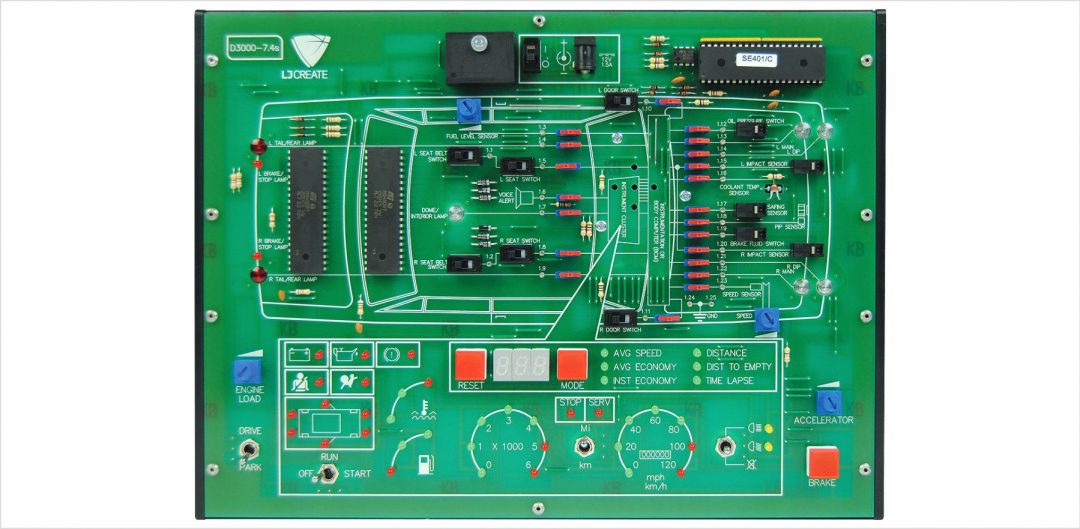Displays and Accessories Systems Board
This hands-on learning resource allows students to explore a variety of automotive systems and display circuits using a range of on-board components. Used in conjunction with our automotive cloud-based learning content, students are set tasks that encourage them to explore circuits practically to help develop their understanding of electrical components, circuits and systems. The resource is also focused on the development of diagnostic and fault-finding skills using real test equipment.
The optional cloud-based learning resources also offer supporting material in the form of presentations, investigations and assessments to underpin the practical tasks carried out.
Practical topics covered include:
- Identify the constructional differences between coil-type and bi-metal gauges and their basic operation.
- Perform timebase readings on an oscilloscope at the PIP and vehicle speed sensors.
- Calculate engine speed from the TDC reference signal.
- State the effect of changing vehicle speed on the speed sensor signal.
- Recognize the operating principle of the lamp failure detection system.
- Diagnose faults in the coolant-temperature indication circuit.
- Recognize how to test gauges through grounding out the sender feed wire.
- Recognize the operating principle of the oil-pressure indication circuit and low oil-level warning lamp system.
- Recognize the operation and function of the impact sensor.
- Diagnose faults in the interior lamp system.
- Identify symptoms of failure of the vehicle speed sensor.
- Identify the component used by the fuel-level sensor to send signals to the trip computer.
- Diagnose faults in the air-bag system.
The circuit board provides the following features:
- On-board mimic of a car, with access to the following circuit components:
- Seat switches
- Door switches
- Impact sensors
- Fuel-level sensor
- Speed sensor
- Safing sensor
- PIP sensor
- Coolant temperature sensor
- Engine load control
- Accelerator
- Brake
- Headlight switch
- Ignition switch
- Instrument cluster showing:
- Average speed
- Average economy
- Distance to empty
- Time lapse
- Oil pressure
- Fuel level
- Rev counter
- Service lights
- Speed
Note that this resource requires a 707-01 Autotronics Accessory Pack.